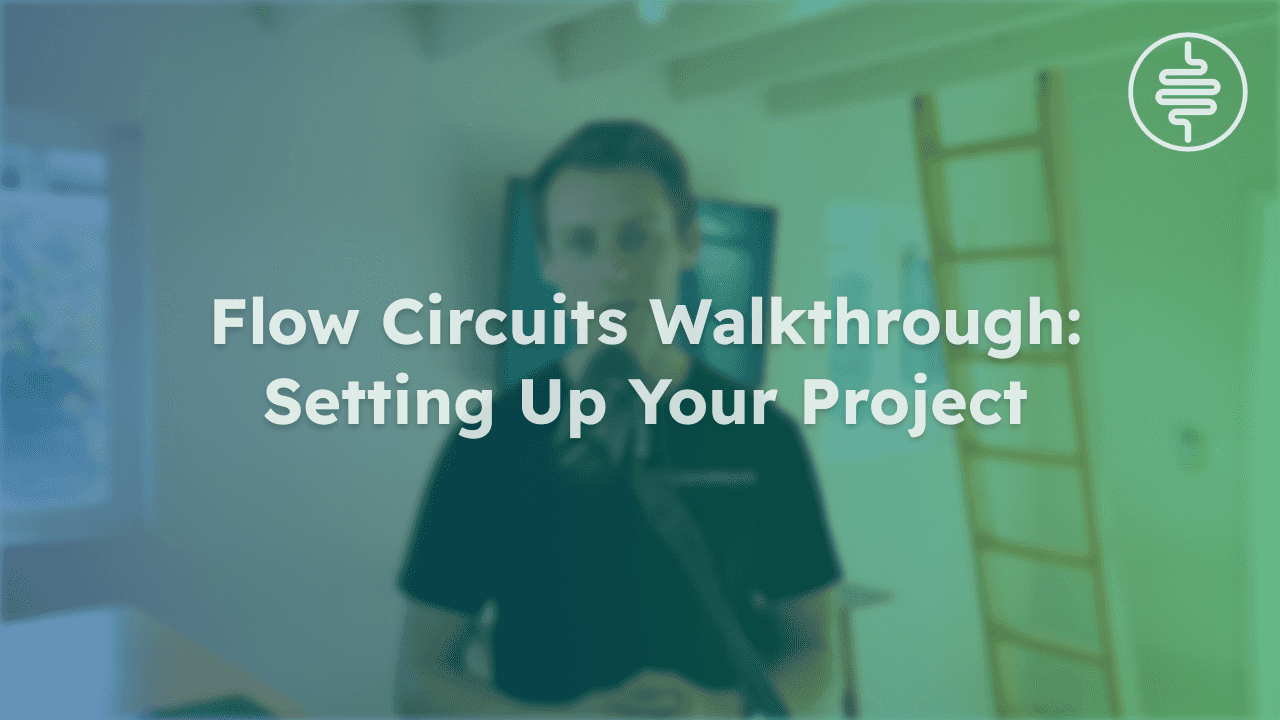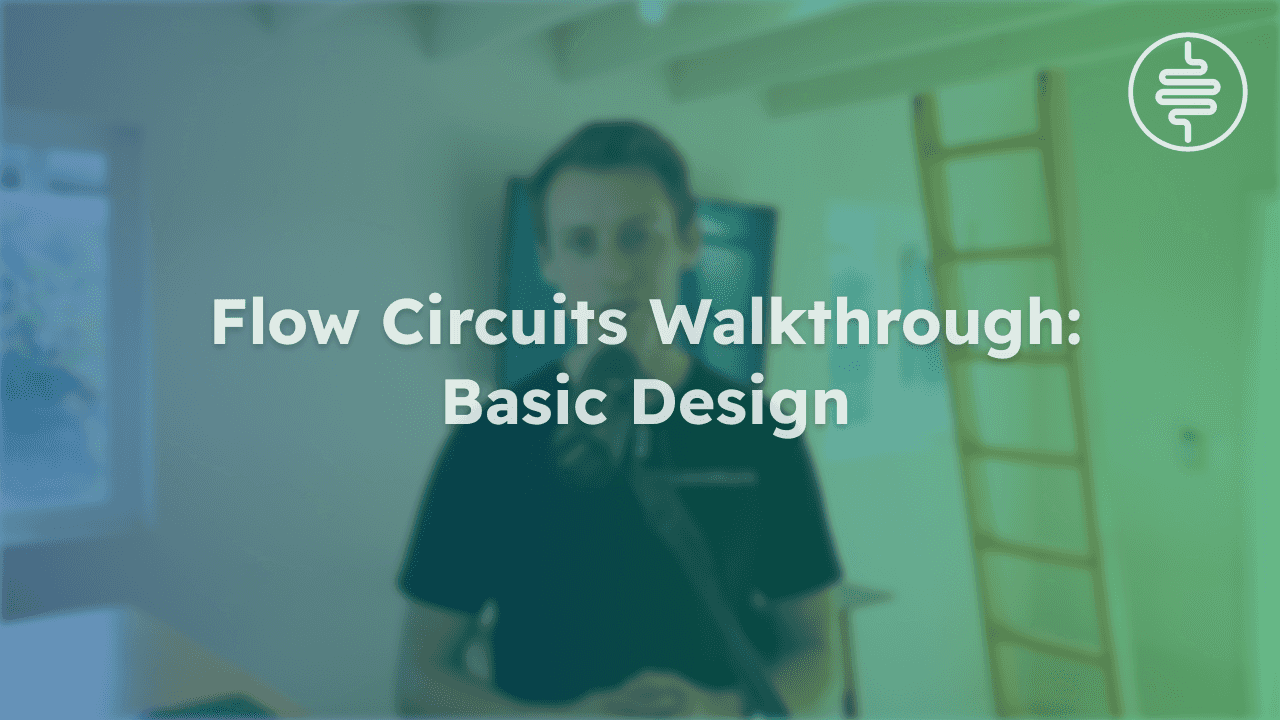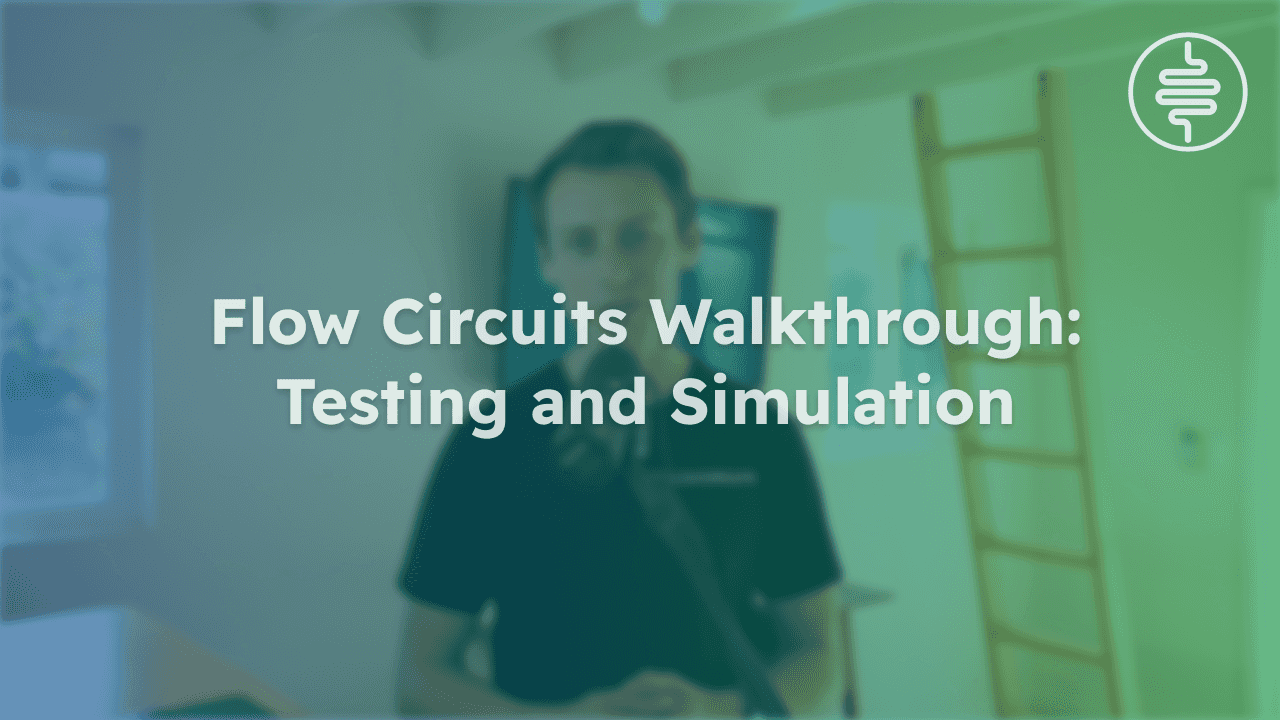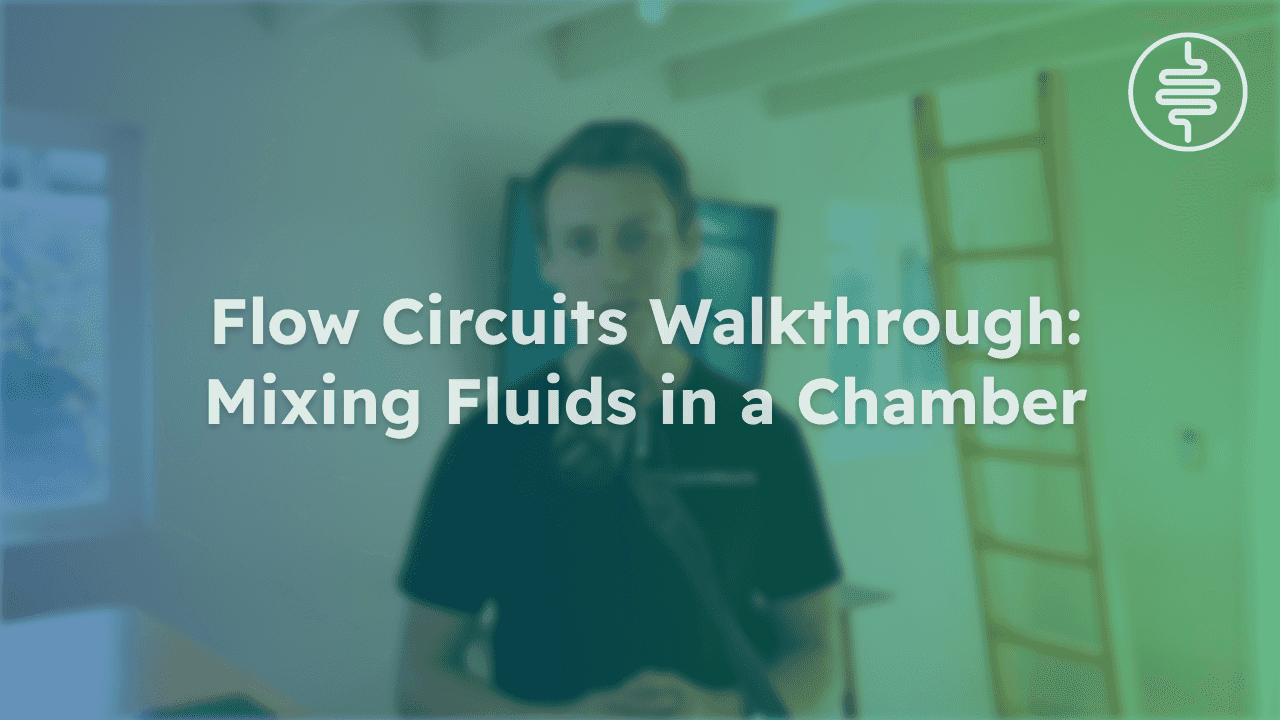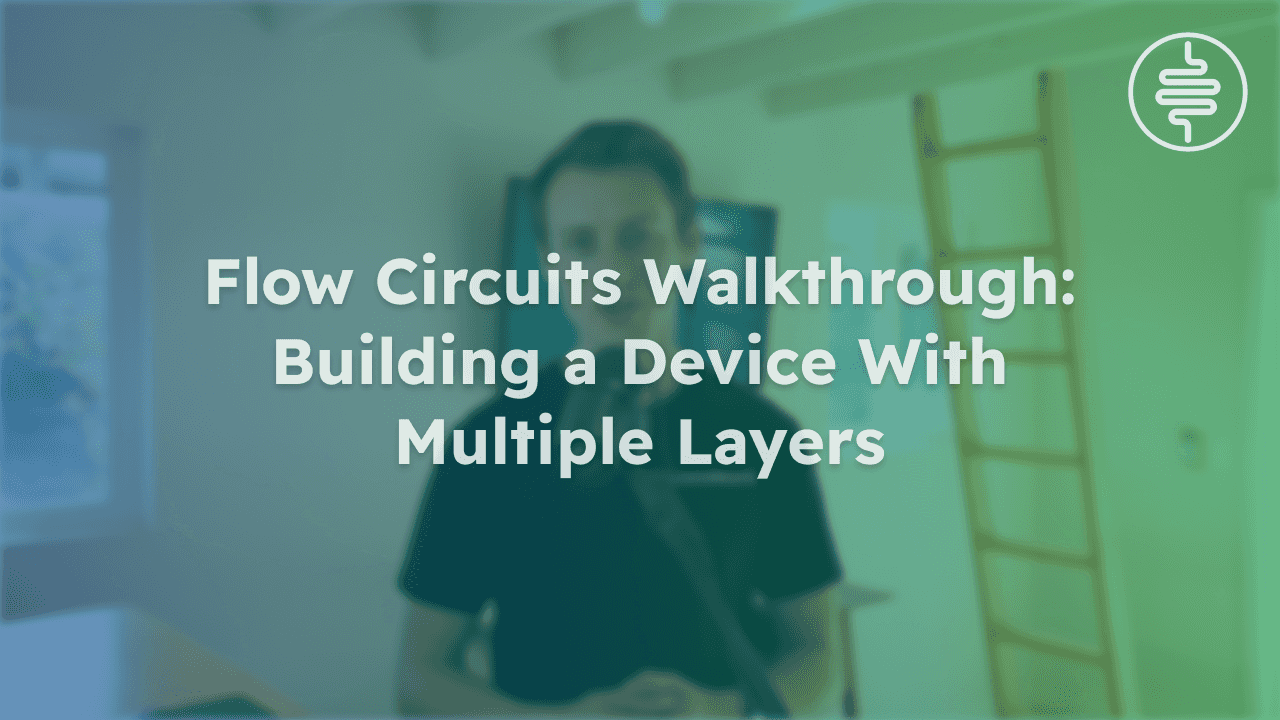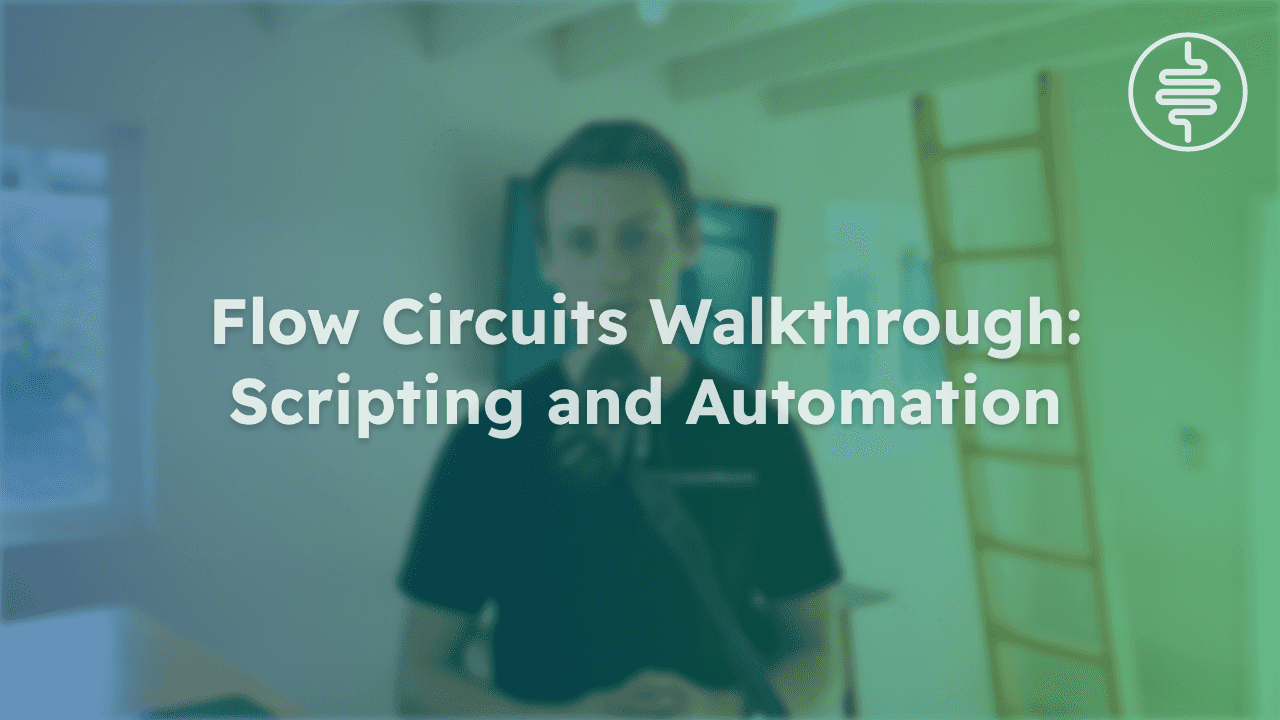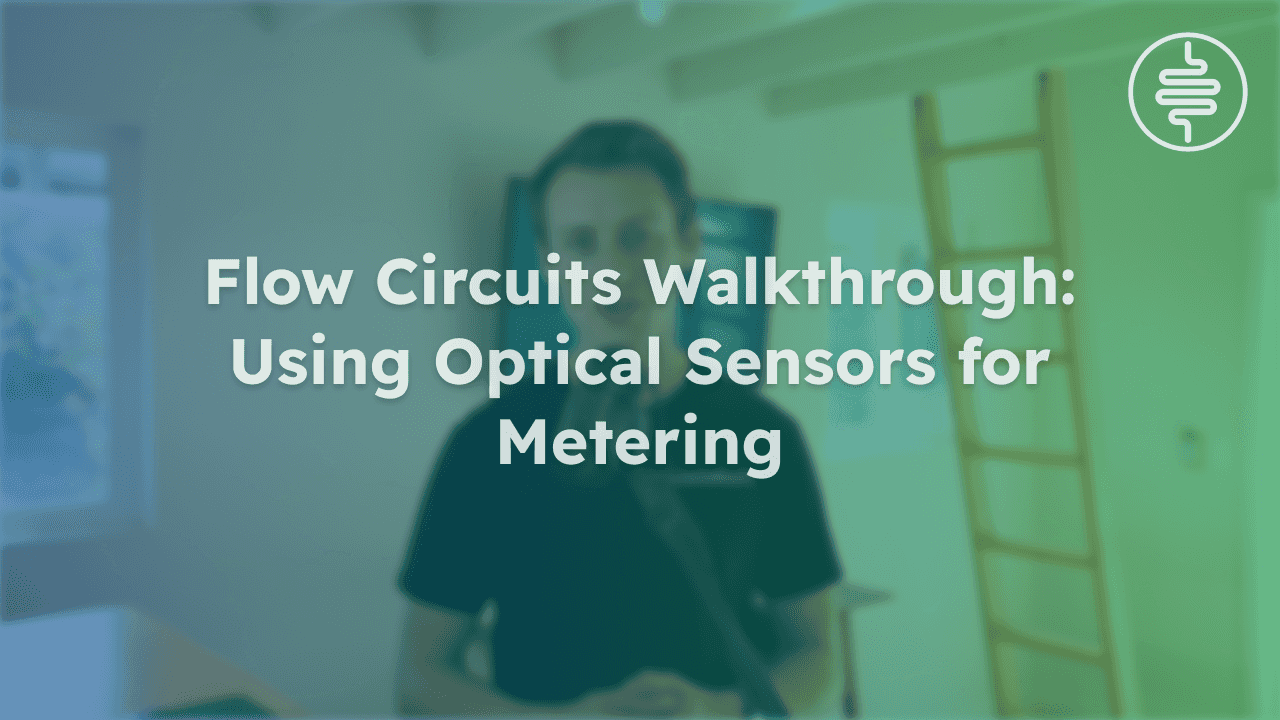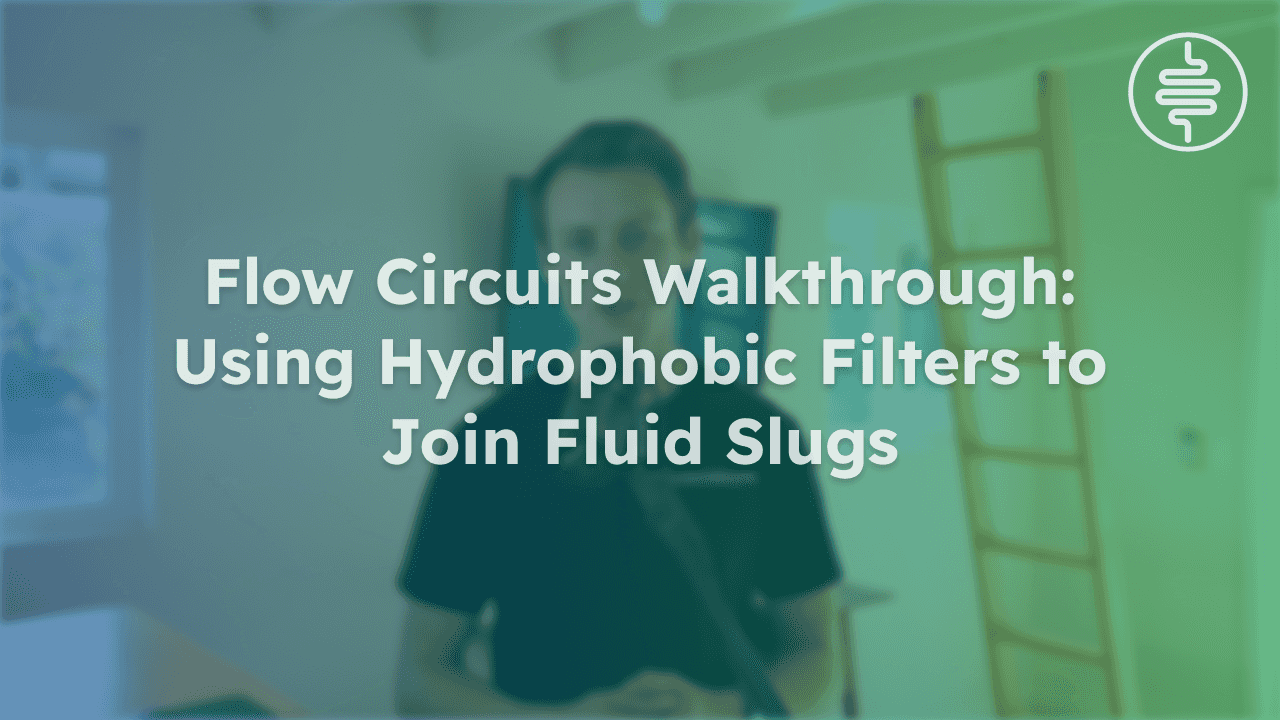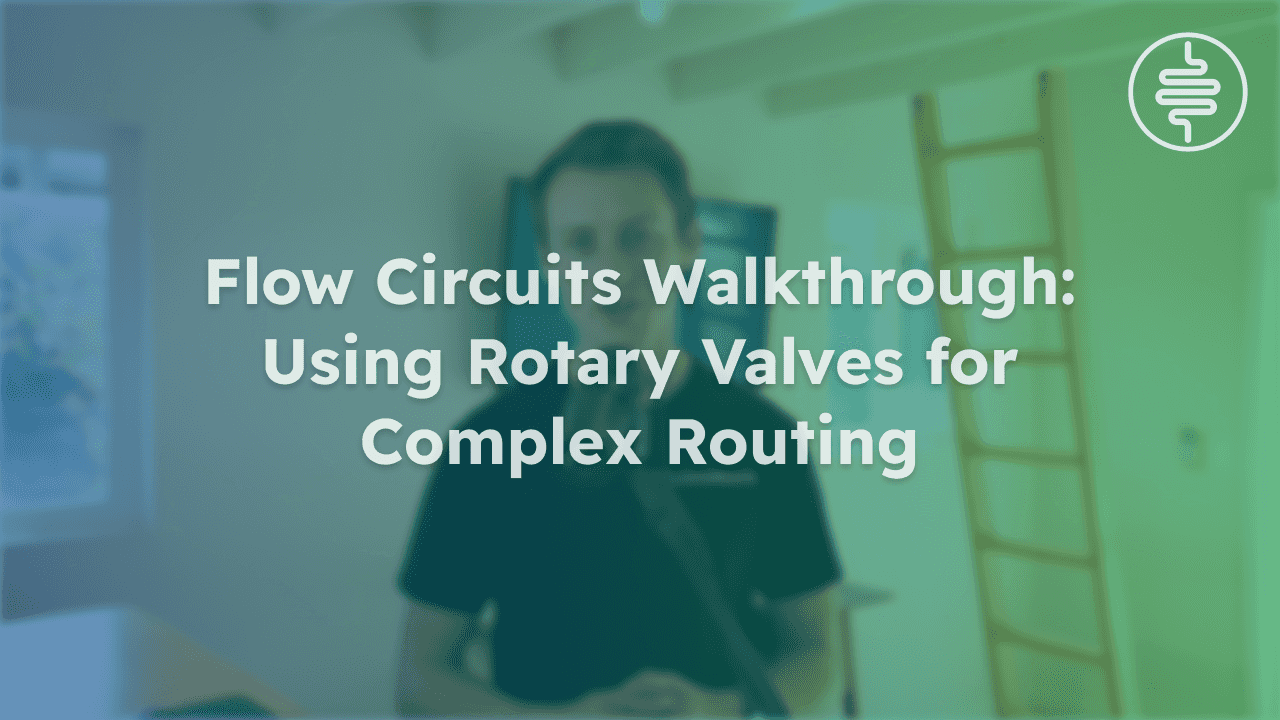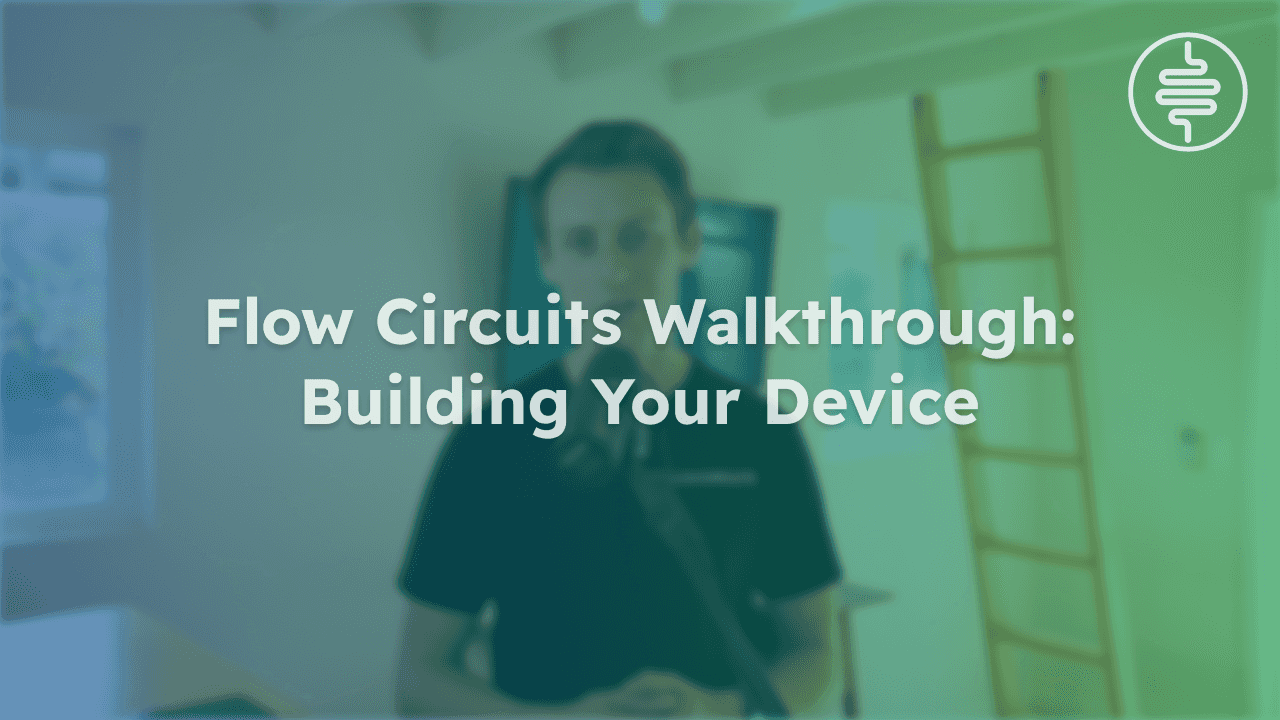Flow Circuits Walkthrough
This 10-part walkthrough will give you all the tools you need to get up and running in Flow Circuits.
This 10-part walkthrough will give you all the tools you need to get up and running in Flow Circuits.
In this introductory video, we walk through the initial steps of setting up a project. From account creation to project configuration and sharing, this video has got you covered.
In Part 2, we dive into the Design pane of our cloud-based engineering platform for fluidic systems. This video is all about how to draw a basic system and add components.
In Part 3, we explore the Test pane, where you can simulate and visualize fluid flow in your system. This video is your comprehensive guide to testing fluidic designs.
In Part 4, we focus on a fundamental application in fluidics—mixing fluids in a chamber. This video provides a deep dive into the practical aspects of fluid mixing, balancing the pros and cons of using CFD, and how Flow Circuits offers an efficient alternative.
Today, we're going to talk about a feature that significantly amplifies the capabilities of your designs—using multiple layers.
In this episode, we delve into scripting and automation—a key feature to bring your fluidic systems to life.
In this episode, we explore the powerful concept of metering fluids using sensors and scripting.
Today, we address a very prevalent issue in fluidics—how to join fluid slugs seamlessly without air gaps.
Today, we dive into an essential component that can simplify complex fluidic routing—rotary valves.
In this last video, we will walk you through how to turn your Flow Circuits design into a real-world fluidic device. From selecting an appropriate architecture to working with CAD models and getting professional engineering support, we cover it all here.